ASSIGNMENT 3 - Colour me.
- Christine Griever
- May 3, 2023
- 9 min read
The brief
To produce a poster (297mm x 420mm) that celebrates a colour of your choice. Choose a colour that has a meaning that you want to explore and celebrate. Think about what the colour you have chosen means both to you and to other people and create something that celebrates that meaning, for example you may choose a golden brown because you like real ale, a vivid green because of a particular landscape, green to celebrate Irish identity or the yellow sandstone of Bath’s architecture..
Requirements
Work only with your chosen colour, its complementary colour and black and white. You can include text, collages, illustrations and photographs. Use black and white to help establish a range of tints and shades with your chosen colour. These limitations are to get you to work with colour thinking creatively about how to make a limited palette work for you. This project is as much about visual dynamics and contrast as it is about creating something with meaning. Make full use of it to show off to your tutor all the skills and processes you have learnt so far.
Analysis
To create 3 posters with a colour of your choice that has meaning to me and other people that I would like to celebrate. I can work with my chosen colour, its complementary colour and black and white to help establish a colour palette to use in my poster. I can use collage, illustrations, photographs and text in my posters.
Keywords
3 posters
One chosen colour
Complementary color
Black and white
College, photographs, text and illustrations
Brainstorming
I started to brainstorm the colour yellow, although it's not my favourite colour I do like that it is bright and I think using this colour will help challenge me to be more creative.
I started to brainstorm what the colour means to me and to other people and then started to branch off into how I could use the colour in a poster.

Moodboard
I put together a moodboard to get some inspirations for all things yellow.
Click on the image below for more.
Theme
The brief is wide open, so I decided from my brainstorming, I would create a theme to go with the colour yellow. I decided on "hello" because it is generally a happy greeting. Happy is also associated with the colour yellow. I needed some text to go into my poster and thought "Hello!, How are you?" would be good for a tagline and a heading to create a hierarchy to my poster.
Colour Palette
I used Adobe Illustrator to create a colour palette of yellows and its complementary colour purple. I also don't like purple and am starting to wonder why I choose yellow to work with. But my initial feeling of using yellow is so strong that I want to continue experimenting.

I used the hue cube to select colours from different tints, shades and tones. I found that when I was changing the hue it started looking too orange and also as I was adding shade it started looking green. I was finding it difficult to get the yellows I was looking for, so I didn't make such huge jumps when selecting tints and shades to my yellows.

My yellow colour palette started to look like this:

My complementary colour palette for purple started to look like this:

I found adding tints and shades to the purples a lot more forgiving than trying to add tints and shades to yellows. At this stage I'm seriously thinking of changing my colour to blue and orange. I will start with one poster to see how it goes.
Poster 1
I am inspired by Andreea Robescu because of how she uses bright, bold colours with photos and collage to create explosive in-your-face projects. I want to create something fun and bright with the yellow.
Click for more on Andreea Robescu.
In my sketchbook I started to think about the composition of the poster and how I wanted it to look. I was thinking of a white background with bold yellow boxes for the type and a grey scale collage for contrast.

Images
I looked for stock photos online, I wanted a collage look after being inspired by the photomontage exercise earlier.
Fig. 1 Woman with red lipstick smiling (2019) Fig. 2 Kid waving her hand (2020) Fig. 3 Man in stripped shirt waving (2017) Fig. 4 Woman leaning on blue metal rail (2018)
I looked for photographs of people smiling and happy, with some people waving for the "hello" theme for the poster. I also choose three generations of diverse people to show that everyone is friendly.
I wanted to have these photos in grey scale so in Photoshop I converted them all to greyscale and used the lasso tool to cut them out.
I choose greyscale to contrast with the yellow and make my chosen colour stand out more.
I went back to my sketchbook with these images printed to play with the doodles I want in the background using the yellow colour.

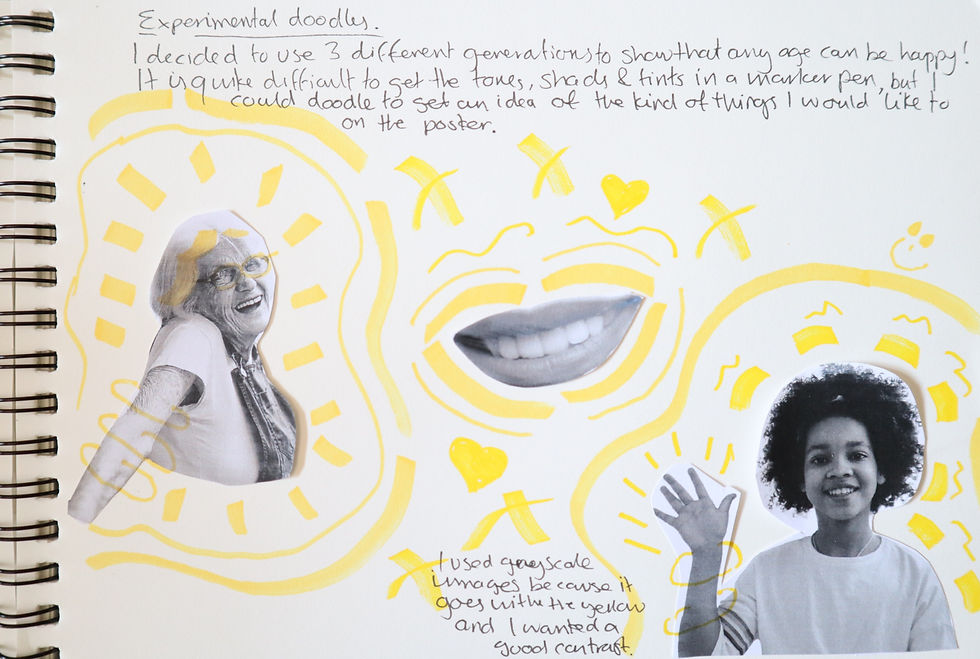
From the doodling I had an idea of what I want the poster to look like, but I was finding it difficult to use a range of tints and shades of yellow with two yellow marker pens. I know once I'm in Adobe Illustrator I can experiment with different weights, brushes and use the range of colours in my colour palette.
Computerised version
I really enjoyed playing with the different brushes and stroke weights! When I started to add the different tints and shades of yellow from my colour palette I could see the poster come to life. It's much easier to put white on top of black on the computer than on paper.

Fig. 5 Poster1draft doodles (2022)
I layered the grayscale images with the blocks of yellow and used a Wacom tablet to draw the doodles freehand. I wanted to make it look fun, happy, bold and bright.
Critique
I showed the poster and the brief to people to critique. The response was quite mixed, one person didn't like the doodles but it was just because it wasn't their style, the others said that there was not enough yellow and perhaps the illustrations need to stand out more as they couldn't read the the doodles the writing was too thin.
Poster 1 - Changes
With the critique comments taken on board, I added more blocks of yellow. I did this by adding different tints and shades of circles and layered them to the back. Already I could see that the poster was looking more yellow. I changed my direction with the doodles, I choose to draw leaves because they symbolises life and energy which ties in with the happy theme I'm trying to create. I outlined the illustrations with a fine brush stroke so the illustrations would stand out from a distance but still highlights the yellow in the poster.
This was one of my harshest critiques, but glad I changed the poster as it does look much brighter and "yellow".

Fig. 6 Poster 1 Andreea Robescu inspired (2022)
Mock-up

Fig. 7 Poster 1 Andreea Robescu inspired Mock-up (2022)
Poster 2
I wanted to take elements from poster 1 and transfer them to poster 2 but with a different look and feel. In my sketchbook I experimented with compositions. I wanted to change the direction of the text to give a different look.

For this poster I wanted to use just one person. I choose the young girl and enlarged her so she took up most of the page then offset her half off the page. For the text I arranged it vertically and kept it bold and black to stand out from the yellow background. I decided to adjust the angle of the letter "H" so I could use the letter "H" from the "Hello" again for the "How are you?" which I used horizontally.
Background
For the background I wanted to use circles as it symbolises community, friendship and completeness. This time I experimented with pastels as I felt that marker pens were too restrictive with the colours and tints. With the pastels I could blend the yellow colours together, it gave me quite pleasing results and I moved to Adobe Illustrator to recreate the circles digitally.

Computerised version
Using Adobe Illustrator I actually started with rectangles and layered them on top of each other in decreasing sizes until I used all the yellow tints and shades in my colour palette. I then used the distort and transform under effects and then the twist selection. I kept increasing the angle until all of the colours were mixed together.

This was the final result of the effect.

Fig. 8 Yellow circles (2022)
In Adobe Photoshop I started to construct my layers. I used many of the circle images in varying scales to produce the yellow background. I then layered the greyscale girl waving on top and then the text.
This was the result.

Fig.9 Poster 2 Girl greyscale (2022)
Critique
The critique on this poster wasn't as brutal as poster 1! They liked that it was simple, it was yellow and liked how the letter "H" was used for the reading of the text. They suggested that I change the contrast of the girl.
Poster 2 - Changes
I was pleased that my circles worked in the background to give the range of tints and shades for yellow and that composition didn't need to change. I was a little stuck. I then thought that I haven't used my complementary colour purple.
I used the image of the girl and experimented with duotones of purple to get this effect.

Fig.10 Purple Duotone girl (2022)
I went back to my photoshop file and swapped out the greyscale image with the purple image. Then adjusted the hue and saturation slightly.

Fig. 11 Poster 2 Purple Duotone girl (2022)
I was quite surprised with the result overall and happy that the purple contrasted with the yellow background and also separated the black text. I'm glad I used the colour purple in the poster.
Mock-up

Fig. 12 Poster 2 Purple Duotone girl Mock-up (2022)
Poster 3
For this poster I wanted to use text only, and I was inspired by a children's book called "Solomon the lion" by Kristina Jones that uses shweshwe pattens as a collage in the book.

Fig.13 Solomon the lion’ (2020)
On the cover she uses shweshwe patterns in the lettering. I had some shweshwe fabric that I took a photo of and then printed for my sketchbook below.

I cut up the patterns into letters to get an idea of how the patterns would look as letters.
I then arranged the composition into landscape with a purple background.

Shweshwe patterns
They come in a range of different colours and designs. The YouTube video explains the brief history of this beautiful fabric. (RoenCO, 2021).
I took photos of two of the fabrics that I have at home and another pattern that I sourced online.
I imported these patterns into photoshop and then changed the hue and saturation to tints and shades of yellow.
Fig.14 Shwe Shwe’ (2021) Fig. 15 Blue shweshwe (2022) Fig. 16 Red shweshwe (2022)
The adjusted images in photoshop using the hue and saturation sliders.
Fig. 17 Range of yellow shweshwe (2022)
Computerised version
I reproduced the design in Adobe Illustrator. I made a clipping mask of the individual letters with the colour adjusted patterns. For the "How are you?" letters I made a gradient with my colour palette that used the darker shades of yellow to the lighter tints of yellow. I placed this on top of a purple background to make the letters stand out.

Fig. 18 A3 landscape poster shweshwe letters (2022)
Critique
This poster was well received but it was suggested that the poster should perhaps be portrait, as in landscape it didn't feel like a poster. They also suggested that if I am celebrating yellow I should somehow use more yellow, as purple was the dominant colour. However, they did like that the letters had yellow patterns in as this made the poster interesting.
Poster 3 - Changes
I changed my poster and made it portrait, but now the design didn't quite work. I had to change the overall composition. I experimented with the letters vertically down the middle and the "How are you?" at the bottom horizontally.
With the purple background it still looked "purple" then I thought back to the circles I had used in poster 2. I created a background of different scaled yellow circles, then overlayed a block of purple in the middle of the poster then overlayed the text on top. After a lot of scaling and positioning, I came up with the variation of poster 3.

Fig.19 A3 Portrait poster shweshwe letters (2022)
Mock-up

Fig. 20 A3 Portrait poster shweshwe letters Mock-up (2022)
Final Mock-up
Final mock-up of all the posters together.

Fig. 21 Final Mock-ups of yellow posters (2022)
Reflection
This assignment was both challenging and enjoyable. I thought poster design was easy, it was in fact very difficult! The challenge was the limited colour palette and if I was to do this assignment again I would choose a different colour to work with, probably blue. I choose yellow because of it's vibrancy, boldness and fun. I did realise early on when putting together my colour palette that the range of tints and shades was limiting for yellow (If I wanted to maintain the vibrancy of the colour). When putting together the purple colour palette the range was more forgiving and I could get away with adding hues of pink and red.
To work with yellow I needed to create lots of different ways to use all the tints and shades by using gradients, patterns, collage and illustrations to give it texture and interest instead of solid colour.
I was surprised that I used collage in my work. I enjoyed the photomontage exercise so much it inspired me to use this in my poster design. With all the challenges with yellow I did learn more about Adobe Illustrator and Photoshop. I used all the techniques I learnt from all the exercises in this unit, such as changing hue and saturation, using layers, effects, lasso tools, eye dropper tool etc. to create my posters.
I enjoyed playing around with the composition of the posters until I felt the design looked right. Although I think my critique group was quite harsh at times it did push me to make the posters better and in line with the brief.
Using a limited colour palette made me think so much about how I was going to use the colours in my posters, and how I would use blocks of colour to make the design work for example in poster one, adding more blocks of yellow circles helped the poster look more vibrant.
My favourite poster is poster 1 inspired by Andreea Robescu, I had so much fun doodling with a Wacom tablet and experimenting with different brushes and stroke weights. Here I could be bold, bright, loud and fun with the colour palette!






























Comentarios